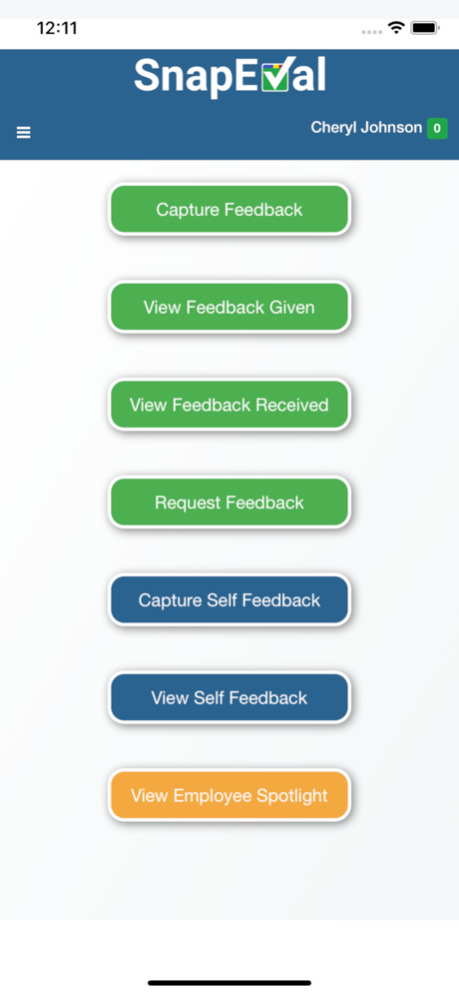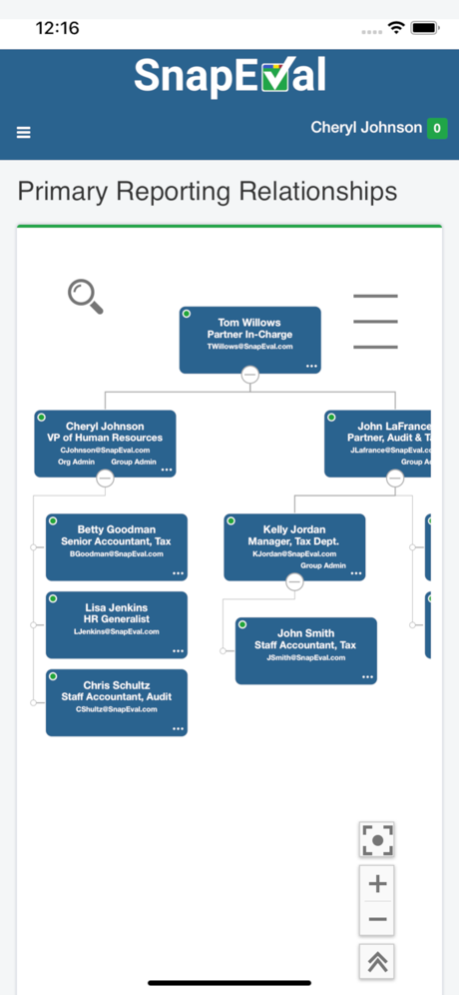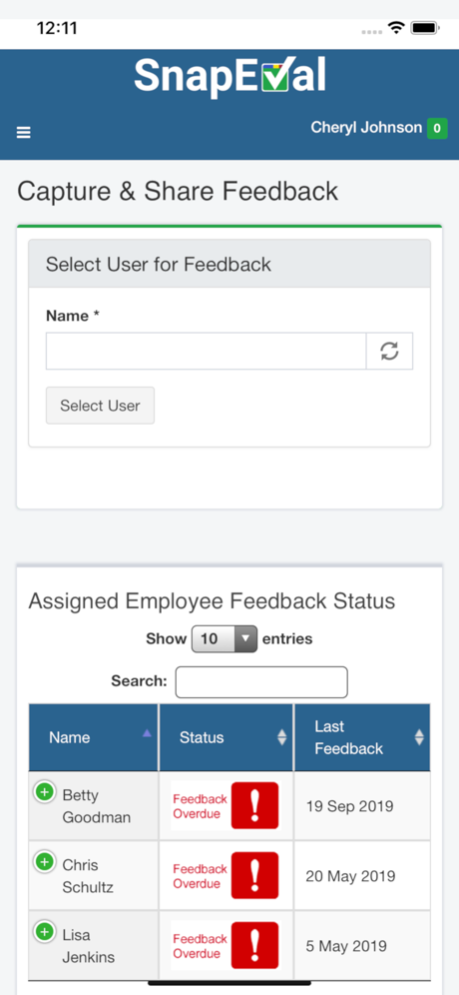SnapEval 3.47
Continue to app
Free Version
Publisher Description
SnapEval® is simple, effective, FREE or ultra-affordable Continuous Performance Management for small and midsize firms. Improve or replace annual performance reviews!
Simple, easy-to-use, and effective…
- SnapEval enables a feedback ‘snapshot’ (an ‘Eval’) to be captured instantly on a smartphone, tablet, or computer, so it’s most accurate and isn’t forgotten.
- Voice-to-text support eliminates typing, so capturing an Eval only takes seconds.
- An Eval can be shared with the recipient immediately (perfect for a thank you or acknowledgement) or sharing can be deferred until after a conversation with the recipient (preferable for developmental feedback), so it’s most effective when delivered. When shared, the Eval content is emailed to the feedback recipient and can be viewed by the recipient in the SnapEval mobile app or web portal.
- Each Eval includes a Value/Skill/Goal/Competency, an Achievement Level, and a brief text note with Feedback Details. These are the same elements used in traditional performance appraisals, so SnapEval is intuitive to managers and employees.
- Employees are not required to have smartphones, computers, or email to receive feedback, so SnapEval supports all industries and job functions.
- If desired, managers can automatically assemble shared Evals for an employee into a Modern Performance Appraisal document that summarizes the employee’s performance over a selected period. It’s quick and easy for managers to create, and there are no unpleasant surprises for the employee, so a performance review meeting is far less stressful for everyone.
FREE or ultra-affordable…
- The SnapEval mobile app works exclusively with an organization’s cloud-based SnapEval account.
- Completely FREE for up to 10-users. No credit card required. All features enabled. No time limitation. Not trial software! Product support and account configuration assistance included.
Puts HR Professionals in control...
- Built-in dashboards and reporting provide comprehensive visibility to feedback levels and trends across the organization and for every department, role, and individual.
- Automatic feedback queuing enables criteria such as a ‘low achievement level’ or ‘negative sentiment’ to be specified. Evals meeting the specified criteria are then automatically queued for review, editing, and approval/rejection by the HR Professional, prior to the Eval being shared with the recipient. This enables the HR Professional to proactively coach the feedback creator about the most effective ways to construct and deliver feedback.
Includes advanced features that can be enabled incrementally and at any time…
- 360 degree feedback
- Feedback from external clients, customers, partners
- Team feedback
Deployment options…
- Stand-alone (not integrated with ADP®)
- Integrated with ADP Workforce Now®
- Integrated with RUN Powered by ADP®
Get started immediately!
- Instantly create a FREE 10-user account without risk, cost, or obligation at the SnapEval developer website or in the ADP Marketplace.
- Download the free SnapEval Mobile app and login.
- Your SnapEval account is pre-populated with sample users and data so you can start using it immediately!
Sep 3, 2022
Version 3.47
Bug Fix
About SnapEval
SnapEval is a free app for iOS published in the Office Suites & Tools list of apps, part of Business.
The company that develops SnapEval is SnapEval. The latest version released by its developer is 3.47.
To install SnapEval on your iOS device, just click the green Continue To App button above to start the installation process. The app is listed on our website since 2022-09-03 and was downloaded 1 times. We have already checked if the download link is safe, however for your own protection we recommend that you scan the downloaded app with your antivirus. Your antivirus may detect the SnapEval as malware if the download link is broken.
How to install SnapEval on your iOS device:
- Click on the Continue To App button on our website. This will redirect you to the App Store.
- Once the SnapEval is shown in the iTunes listing of your iOS device, you can start its download and installation. Tap on the GET button to the right of the app to start downloading it.
- If you are not logged-in the iOS appstore app, you'll be prompted for your your Apple ID and/or password.
- After SnapEval is downloaded, you'll see an INSTALL button to the right. Tap on it to start the actual installation of the iOS app.
- Once installation is finished you can tap on the OPEN button to start it. Its icon will also be added to your device home screen.